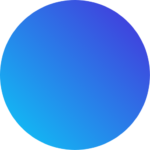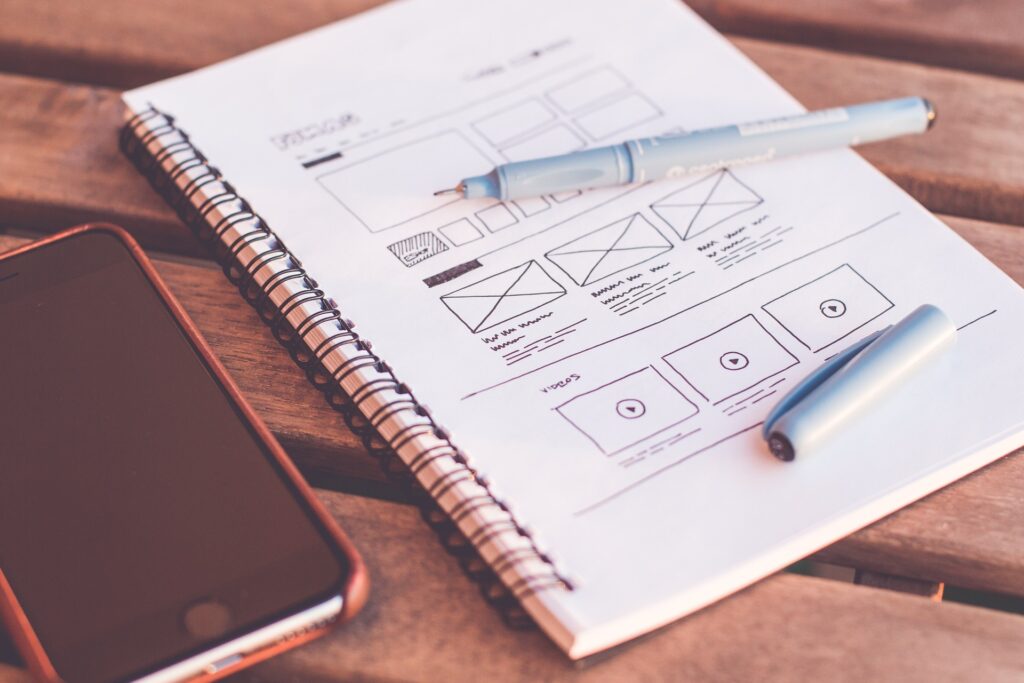
Most things in life are guided by principles and laws including UX design. There are 21 UX design laws and they serve as a guide to every UX designer, beginner and professional.
When you think of laws you may remember the laws in physics and chemistry and begin to dread reading these laws, but I have your back. As much as I can, I will explain these laws in simple terms, even if it means explaining like I was talking to a 10-year-old.
UX design Law 1: Postel’s law
This law states, “Be conservative in what you send, be liberal in what you accept.”
This is also known as the robustness law and what this law means is to be flexible with what you accept from users (input, action, feedback) and only give useful and reliable output to them. For example, a user enters an incorrect email address when signing up. The system should not reject the input but provide correct options that will encourage the user to continue with the action instead.
UX design Law 2: Peak-End Rule
This law states that people judge an experience based on how they felt at its peak and at its end rather than the sum of all moments of the experience.
The peak is the moment your product is very helpful, valuable or delightful to the user. The final moments with your product are the end of the user journey.
If these moments suck, that’s all your user will remember.
UX design Law 3: Zeigarnik effect
This law states that people remember uncompleted or interrupted tasks more than completed tasks.
When you break down tasks and processes into milestones for users, with feedback and encouragement as they go, it creates a sense of motivation. A typical example is candy crush. The game has tasks and goals you will always look forward to coming back to.
UX design Law 4: Aesthetic-usability Effect
This law states, “Users often perceive aesthetically pleasing design as design that is more usable.”
People are attracted to things that look great as it is believed that things that look great work better. No one will know if your product works efficiently at first glance as long as it looks elegant.
UX design Law 5: Doherty Threshold.
This law states that productivity soars when a computer and its users interact at a pace (<400ms) that ensures that neither has to wait on the other. This means a user will lose interest and the task will become a chore when the system feedback time drops below 400ms. Ensure that this never happens.
UX design Law 6: Goal-Gradient Effect
This law states that the tendency to approach a goal increases with proximity to reach the goal. Simply put, people are motivated by how soon they can reach their target, not how far they’ve come. One way to achieve this is to provide a clear sign of progress to motivate users to complete tasks, reduce barriers to completion and provide rewards/incentives for progress.
UX design Law 7: Jakob’s law
This law states that users spend most of their time on other sites. This means that users would expect your site or application to work the same way as other sites they already know do. Designers are expected to follow established design patterns and provide consistency throughout the interface.
UX design Law 8: Fitt’s law
This law states that the time required to acquire a target is a function of the distance to and size of the target. This means that if you have touch targets in your design, you should give thought to optimizing these variables by creating amply spaced, big targets and position them so that they are easily acquired by users.
UX design Law 9: Law of proximity
This law states that objects that are near, or proximate to each other, are usually seen as a group and not as separate individual parts. A significant example is Unilever’s logo which has 25 distinct icons. But because they are well placed, you only recognize the “U” figure and not the rest of the symbols that come together to form it.
UX design Law 10: Law of common region
This law states that elements that are visually grouped together within a common boundary are perceived as a group. When elements that look alike are grouped together, they are assumed to have similar functions. For example, the color used on a website’s header signifies that elements in that group are different from the elements that form the content on the main page.
UX design Law 11: Law of prӓgnanz
When people are presented with complex shapes or a set of ambiguous elements, their brains choose to interpret them in the easiest manner possible. This law is also known as the law of simplicity or the principle of parsimony
This simply means that humans tend to find simple ways to look at complex patterns in the simplest ways possible. That way we are not overwhelmed with complex information. Designers should ensure to keep design patterns and language clear and concise. Eg. We are familiar with dropdown menus; this is a pattern that has always been in existence. By following this pattern, users can easily interact with your interface because they are familiar with it.
UX design Law 12: Hick’s law
This law states that the more choices a person is given, the longer the person will take to reach a decision.
Reducing the number of options a user has is critical as it helps users make decisions quickly and easily. When there are one too many options, a user is less likely to take your desired action.
UX design Law 13: Miller’s law
This law states that the average person can only hold about 7 (plus or minus two) items in their working memory at a time.
One way to apply this is to break information into small chunks to reduce the cognitive load needed to process the information. Another way is to provide visual aids to guide users or group related information together to reduce confusion.
UX design Law 14: Parkinson’s law
This law states that work will keep expanding to fill up the available time for completion.
This means that a designer should ensure the time users spend in completing a task is the same as the time frame expected by the user. For example, while filling in your destination address on Google Map, some autofill options show up to reduce the time spent doing the task.
UX design Law 15: Pareto principle
This law is also known as the “80/20” rule and it states that 80% of the effects come from 20% of the causes. This is to say that 80% of your product users use only 20% of the product features. So it is best to focus on the 20% of elements that users find relevant, and this 20% will give you the result you need.
UX design Law 16: Serial position effect
This law states that users are more likely to remember the first and last items in a series more than the items in the middle.
This gives an insight to how users engage with interfaces. As a designer, it is best to place least important items or elements in the middle and the most important ones at the top and bottom.
UX design Law 17: Tesler’s law
This law is also known as The Law of Conservation of Complexity and states that for any system there is a certain amount of complexity that cannot be reduced.
This means that at a point, the burden of complexity within an application or a process will be born by either the user, designer or developer. It is best that the complexity of a system is placed on the designer, rather than the user.
UX design Law 18: Van Restorff Effect
The Von Restorff effect, also known as The Isolation Effect, predicts that when multiple similar objects are present, the one that differs from the rest is most likely to be remembered.
It is a given that in any situation, the odd one out is usually the one that sticks to memory. Example is when you use a contrasting color to highlight an important element in your design. That element (button or text) becomes memorable.
UX design Law 19: Occam’s Razor
This is also known as the law of parsimony and it states that when presented with competing hypothetical answers to a problem, one should select the one that makes the fewest assumptions. Simply put, when you are presented with multiple explanations for a phenomenon, the simplest explanation is usually the accurate one. Example, removing unnecessary features in your design will help simplify your product’s interface and streamline workflow.
UX design Law 20: Law of uniform connectedness
This law states that elements that are connected to each other using colors, lines, frames, or other shapes are perceived as a single unit when compared with other elements that are not linked in the same manner.
Uniform connectedness is usually used to show the connection between similar items. A typical example would be using the same numbering system to show that everything listed falls under the same category or topic.
UX design Law 21: Law of Similarity
This UX design law states that when items share some visual characteristic such as texture, color or shape, they are assumed to be related in some way. Elements that share similar characteristics are perceived to share common meaning or function. Example, the font used for a site’s dropdown menu.
Of all the UX design laws, my favorite is Hick’s law because it plays out in our day to day activity. Remember a time where you were presented with so many decisions to make regarding a project? I bet you were slower in taking a stand on what yo wanted to do. You probably picked the easiest option so you could avoid mental stress. This is the same way a user would approach your product.
In conclusion, you will find that the UX design laws are focused on reducing errors, giving insight on human behavior and a guide to making the user experience seamless and less time consuming.
One of my favorite books on UX design laws is Laws of UX (using Psychology to design better products and services). You can get it on the amazon website.