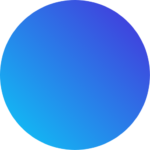Life is easier with aid. People sit under the shade today because someone had planted a tree a long time ago. In the case of skilled designers using Figma, the Figma plugins are these trees.
Plugins are system software that helps to add new functions to a host program without altering the host program itself. On Figma- These Figma Plugins are one of the most popular tools for UX design, the Figma plugins help designers perform certain functions that would ordinarily be difficult to do. For example, importing an image from the internet and removing the background first from Photoshop or Canva before bringing the edited image to Figma for use, sounds like a tough row to hoe. So to make designing less stressful than it already is, plugins have been introduced. In case of the example cited, you could easily use a Remove BG plugin to directly remove the background of any image on the Figma.
We have taken our time to curate 8 of what we consider the most essential Figma plugins every designer must have installed on their Figma. Don’t get us wrong, there are a thousand and one very important Figma plugins, but these 8 will come in handy for almost any design project you take on.
Let’s Dive right in.
Unsplash
Unsplash has long been a go-to place for designers looking for the highest-quality photos. A high resolution picture is an important part of design, as it contributes to the overall user experience. With an extension on Figma, Unsplash has made it easier for you to download these images from the Unsplash website without leaving your workspace. The plugin makes it very easy to use high-quality images whenever you need them for your design. You get to insert images into your design straight from Unsplash.
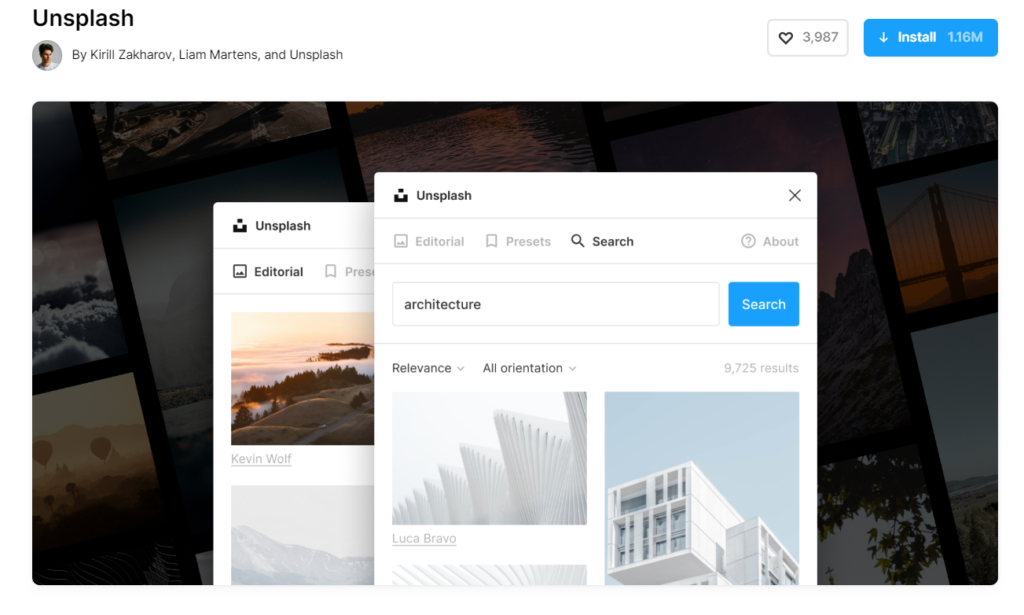
Remove BG
The Remove BG Figma plugin is one of the many important Figma plugins every designer needs on Figma. In many cases, when you get the best photos from Unsplash, you will need to remove the background. In order to simplify design processes, the Remove BG (Remove background) Figma plugin is also available on Figma. After running the plugin, the image’s background is automatically removed in one click and is ready for use in your design.
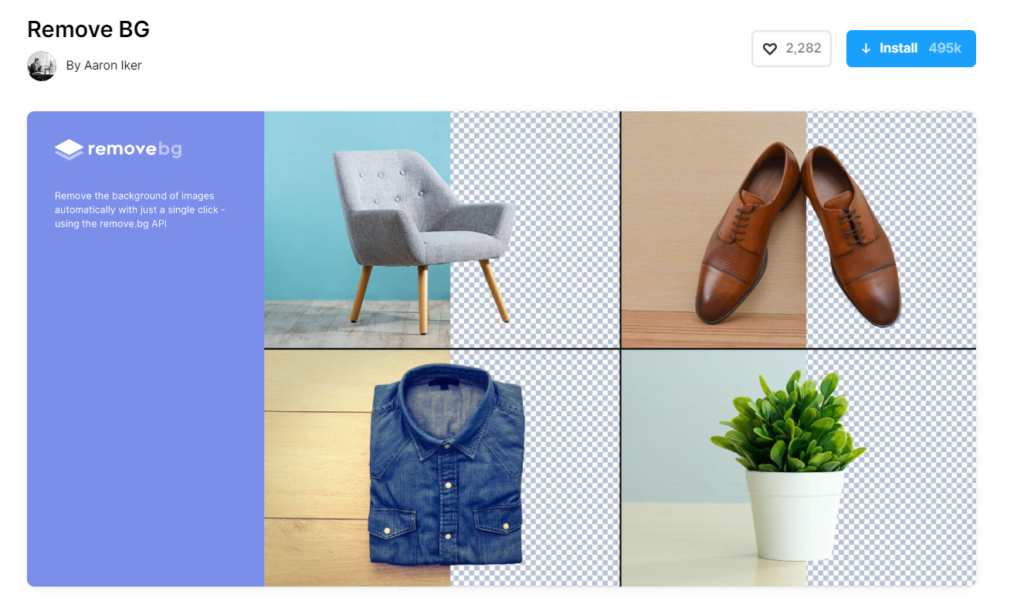
Iconify
Iconify is also one of the essential Figma plugins for icons, a robust one at that. It has over 100 packs of icons with over 100,000 different coins in each pack. With Iconify, you’d never run out of icons for your design.
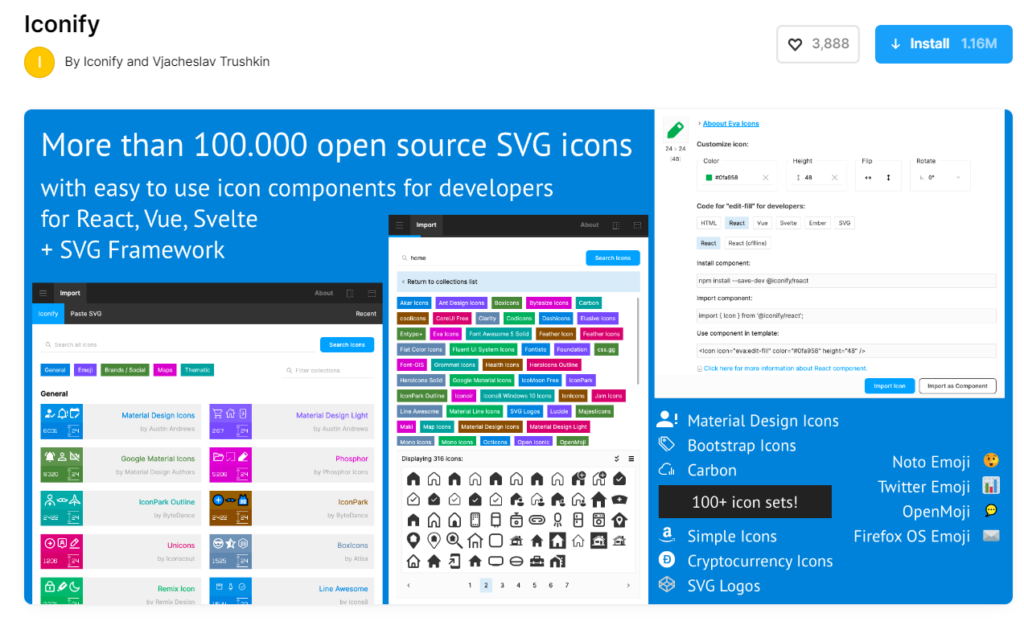
Icon Resizer
Icon Resizer is an auto resizer plugin. If you manually resize all the icons imported from Iconify, it will take time and may results in inconsistent design. Consistency in design is one of the priorities, and Icon resizer resizes all selected icons with a single click.
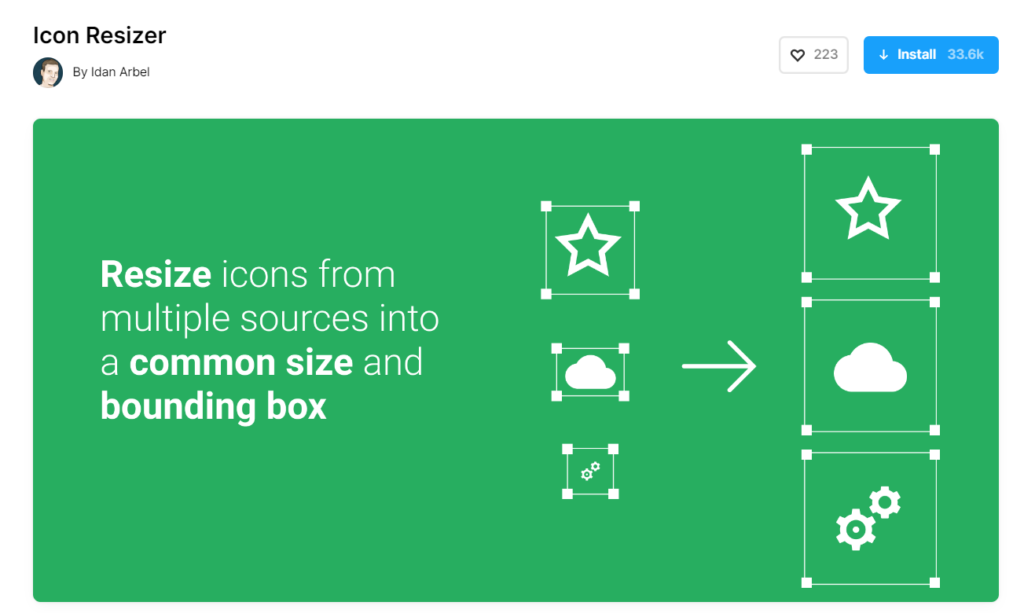
Brandfetch
Sourcing logos of prominent brands like Google, Facebook and maybe Twitter might see you leave the Figma workspace to go download them online. Brandfetch is a plugin that offers over a thousand brand logos for your design work all in your workspace.
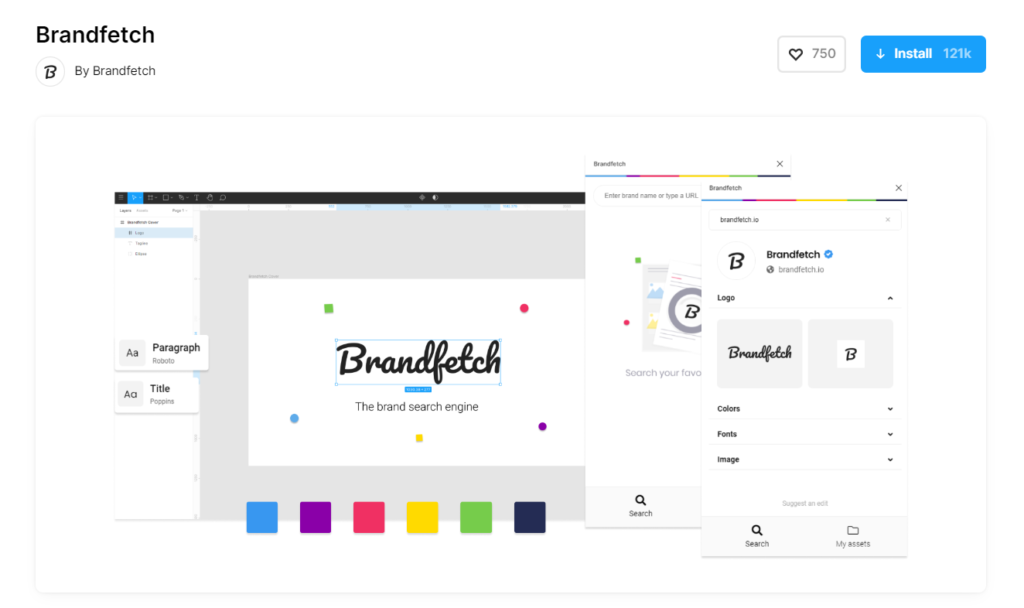
Content Reel
Content Reel is a Figma plugin for everything for design, from images to avatars and icons. Content Reel is a very helpful plugin for every design process.
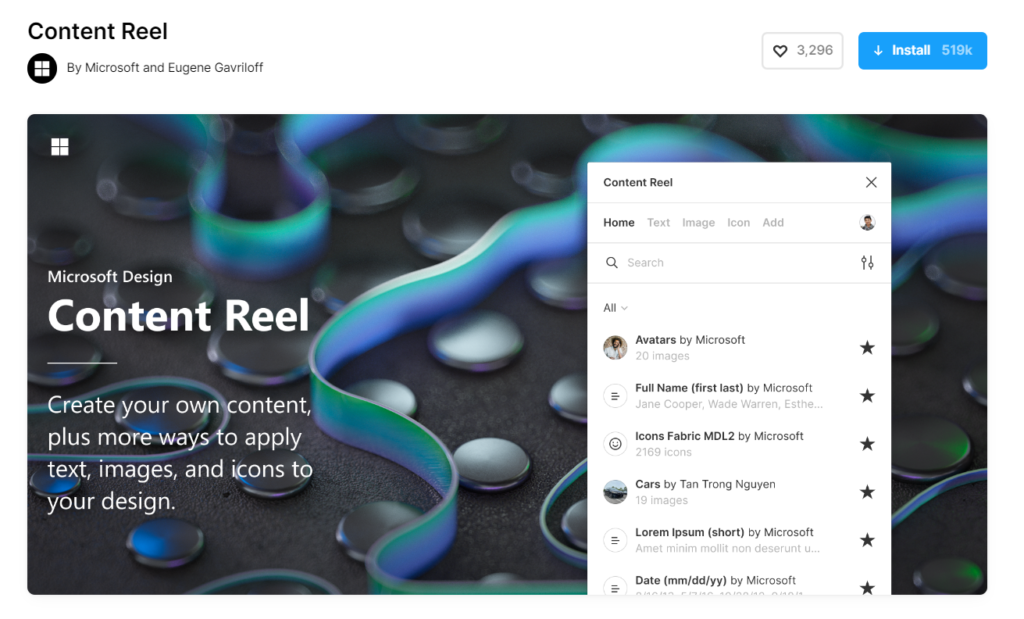
Blobs
When creating complicated shapes, it can be tough editing vector points and all the design jargon. Blobs helps you create unique and complex shapes quickly, saving you the hassle of zooming in to edit each shape.
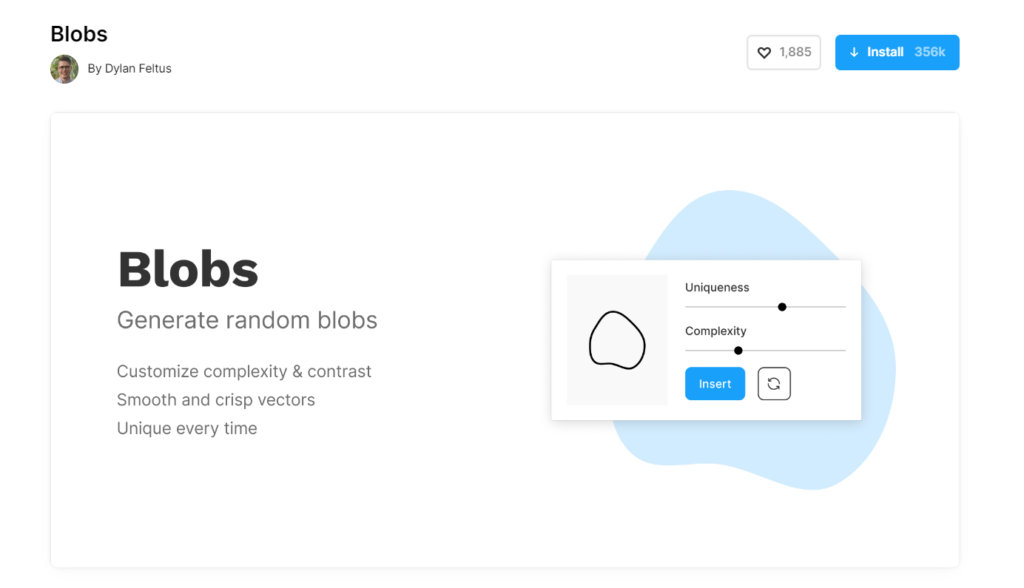
Figmoji
This plugin is a library of emojis with packs of different emojis, all you need to do is choose the emoji you want to use, and Figmoji will add the SVG of that emoji.
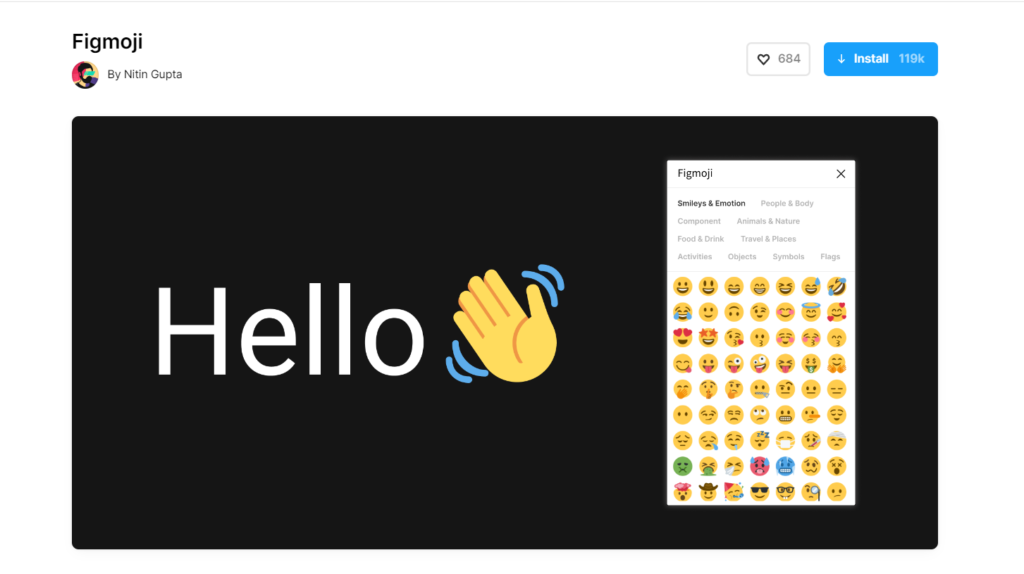
These are a few of the most important plugins you will need to make your design process faster and smoother. Regardless of what you are designing, you’ll need at least 5 of the 8 plugins we recommended.
SmplifiedUX is a tool you need to make your design journey enjoyable.