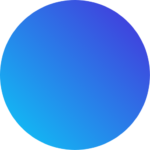Two months ago, Dev Mode was the most talked about Figma latest update. Rightly so because it has bridged the collaboration gap between designers and developers, however, there are still the least talked about updates that have eased the workflow for designers.
Designers love Figma not just for their outstanding product but how they pay attention to feedback and implement new features from these feedback.
Shortly, we will discuss the least talked about Figma’s latest updates, however, let us take a couple of minutes to go through the features that had designer talking.
Figma Latest Update: The Most Talked About
Dev Mode
We both agree that Dev Mode is the game changer designers have been waiting for. The ease of handing over your design projects to developers or the development team on the same page making building your design solutions easier is enough to make this Figma latest update the most talked about feature.
This feature was the most suggested by designers and developers, and trust the reliable Figma team to do something about it.
Auto Layout
Another popular Figma latest update is the auto layout feature which helps designers automatically resize and arrange elements in a design project. This is helpful for designers because you do not have to measure, adjust, or space buttons you have recently added in a row. Auto layout simply makes everything adjust to fit your previous size and arrangements.
Variables
Variables is another exciting update, on Figma because it saves a lot of design time.
With the Figma latest update you can easily define typography, themes (light and dark), colors, preferred language, screen resolution (mobile or desktop), and other design properties without having to go through each of these one by one to change them. Just update the variable and it is updated everywhere else the variable has been used.
Figma Latest Update: The Least Talked About
Font Selection Update
This Figma latest update lets you see how different fonts look before choosing them. That and the ease of finding popular fonts faster while designing your product.
For a while, designers have had to choose fonts first, then see how they look when it is already applied, and change it if it is not something they want. Now, you can search with ease, your desired fonts by simply hovering on the font option. This helps designers save a lot of design time rather than going back and forth with font options.
File Browser Refresh
This Figma latest update is one of my favorites and I have no idea why it is not so talked about.
With this feature, you will not get lost trying to find files, projects, or conversations on your Figma account. This is a big deal for designers as we often have a lot of files and different conversations with team members on our Figma account and locating them may be a bit of a problem.
You now can easily find what team members or devs you collaborate with have shared with you or a file you saved earlier when you type the file name on the search tab.
Inline Preview
Imagine editing a prototype and being able to see how it looks at the same time. That’s what this Figma latest update does!
It helps you check for any problems and ensure everything works as it should while you work on your design project.
Text Truncation
Have you ever seen really long labels that don’t fit nicely? Well, with this Figma latest update, you can limit how many lines the text takes up. It helps to keep things neat and tidy.
And what is better than a neatly designed project?
Let’s Wrap It Up
I can understand why the Dev Mode and variables feature may outshine these least talked about updates. I mean, collaboration between developers and designers has been made seamless by these features and this is what we designers have always wanted. However, these other features are important as well because they are helpful in improving collaboration and workflow between teams.
If you have not tried these features yet, give them a go and let me know what you think. If you have tried them already what do you think about them?
Other Helpful Resources
Read about Prototyping tools for UX design.