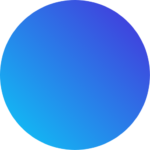The prioritization of accessibility and inclusion in UX design has since taken user experience to a whole new level. Not only is accessibility a priority at every stage of the design process, it has become a lifestyle for designers. We will be discuss what accessibility in UX is about, why it is necessary, and most importantly, the common misconceptions among UX designers on what accessibility is.
For this article to make sense to you, you should have basic knowledge of how designs influence user experience. This way you will understand fully, the role of accessibility in design.
What Is Accessibility In The General Sense?
Take a building entrance for example. In most parts of the world, building entrances are designed to ensure that every person who needs to go through the entrance can do so without hitches, including abled and disabled persons. This is why you may find a wheelchair-accessible entrance just beside a staircase because every person (who will need to go into the building) has been considered and included in the building’s architectural plan.
The same thing applies to accessibility in UX design and why you will often hear phrases like, “accessibility and inclusion”. Only in UX design, accessibility and inclusion is not limited to physically disabled persons.
What Is Accessibility In UX Design?
In UX design, a product’s design, either digital or physical is accessible if every intended user of that product has been put into consideration during the design process. This means that regardless of language barrier, physical state, or temporal disability, the usability of the product for the intended audience and the ease with which the user will achieve their goal is prioritized. This is the core of accessibility in UX design.
Why Accessibility in UX?
“Accessibility is the right thing to do. It is the law in many countries. And it makes good business sense.”
The World Wide Web Consortium
Incoporating accessibility in UX is pretty important for a good number of reasons. There are a lot of benefits to business and users alike when accessibility is prioritized during the design process. Let us look at a few of them.
- Loyal users: I thought to write “enhanced user experience” as the heading here and had a rethink. When a user has fun using your product, can find information and interact with your product with ease, it results in more engagement from their end. Users who are satisfied with your product will easily stay loyal and you know what happens when the product’s user is satisfied and happy? That user will refer others who need your products.
- Great for business: When your product is accessible and usable, your product is able to reach a wider audience which is one of the product’s goals as well as the business’s. As designers, you know, “your product is not usable until someone else can use it.” – Anwar Montasir The easier your product is to use, the more users you will have.
- Improved SEO and search rankings: Alt text is one of the ways accessibility can impact SEO. Most search engines, for example, Google, prioritize search-engine-optimized web content (for digital products). An accessibility feature like alt text for images complies with good SEO practices, which in turn could boost your site’s ranking in search engine result pages.
- Avoiding costly redesigns: Adding accessibiity features to an already existing product is not only challenging but difficult as well. You will spend more resources (time and money) than you would have spent if you considered it in the beginning of the design process.
- Positive brand image: Being known for creating products that are accessiblity compliant and inclusive is a plus for a company’s reputation. It shows that you are socially responsible and thus your company could be recommended to possible investors.
- Ethical responsibility and legal compliance: Remember my example at the beginning of this article? Creating products that are not accessiblity compliant can be likened to a building without wheelchair access. You hinder a good number of people who may need your product from using it because it is not accessible to them. And this can be considered a form of discrimination against disabled persons. By law, it is a requirement that products be made accessible to people with disabilities and one such law is the Americans with Disabilities Act (ADA). By making your designs accessible, you avoid legal liability.
Examples Of How Accessibility Improves User Experience
Visual and hepatic feedback
Visual feedback is an example of how accessibility can be implemented in UX design and an element of responsive design that optimizes user flow within a product. It lets users know how actions implemented on a product affect the product, lets users know where they are within a product and what will come next when an action is taken. Digital products like ATM machines and mobile phones that require touch navigation will provide seamless experiences to users who have cognitive disabilities as well as regular users with visual and hepatic feedback. An example of hepatic feedback is the vibration you experience after taking an action on your Iphone screen.
Plain language
When writing microcopy for your digital products, you should take into account the readability, which will translate to usability, of your written language. Whatever language you write in, it should be clear, concise, and readable to any user who has just learned or is learning the language.
Eg. “go to home page” vs “Navigate to the primary landing interface.”
Misconceptions About Accessibility In UX Design
Accessibility focuses on people with disabilities
This is first on the list because it will be a common misconception at the early stage of your becoming familiar with the term “accessibility”. This, however, is a false narrative as disabilities can be permanent, temporary, or situational as explained in the Microsoft Inclusive Design Toolkit Manual.
An illustrative example of a situational disability can be experienced when you find yourself aboard a bus or plane, and your interest is piqued by the movie the passenger in front of you is watching. Although you may not hear the spoken words, given their likely use of earphones, you can rely on the subtitles displayed on the screen to follow the movie’s storyline.
An example of temporary disability can be a time when you need to take an urgent call while in the shower, at this point, you do not want your device to get wet. A voice assistant, like Siri or Alexa, can help you navigate your mobile device easily and quickly.
Accessibility features hinder the development of innovative products
One may think about accessibility features and assume it may limit some sophisticated attributes or innovations for a product. This is quite the contrary as accessibility itself is a gateway for innovative products. Take the typewriter for example, it was originally created for blind people as a letter-writing tool. However, it became the a typing tool used by people of all abilities.
Screen Readers Are The Only Aspects Of Accessibility
Screen readers are not the only aspects of accessibility to be considered. It is true that screen readers will go a long way in making your product usable for people with vision impairments, however, accessibility also considers other technologies like magnification tools, voice recognition software, alternative input devices, etc.
Accessibility only involves using ALT texts
Just like a few people think screen readers are the only aspects of accessibility, some others believe ALT (alternative) texts to be the only aspects of accessibility. When accessibility technologies are put together to design a seamless user experience, you are able to reach a broader audience rather than a particular set as a result of features implemented in your design.
Accessibility Is A Checklist
Accessibility in UX design is not just a list to check off when you are done with your product’s design. It in fact should be integrated into the design process from the start of the project, not afterwards to mark off a list of expected policies or add-ons. For example, the needs of people with different disabilities should be considered when you are choosing colors, fonts, and layouts for your design.
Accessibility Is Time-Consuming And Expensive
This will only be true if you consider accessibility as a checklist rather than a process. When you consider accessibility a checklist, you will have to redo designs or probably have to redesign/restart the entire process when you check off your list and find that certain aspects do not function or the product is unusable. Rather than believing it to be a checklist, consider accessibility in UX, a process to be incorporated in every design stage.
Also, as accessibility is required by law, you may spend heavily for violating the constitution. Implementing accessibility in your design process does save you money and time.
Top Accessibility Plugins In Figma
- Stark – The Stark Figma plugin reviews your content in real-time to ensure your content is compliant with Web Content Accessibility Guidelines (WCAG). While you design, this plugin automatically checks in with your design process to fix default areas in your design and give you suggestions that you will find useful.
- Color Contrast – The color contrast plugin in Figma checks the color contrast in your design to ensure your color usage is compliant with Web Content Accessibility Guidelines.
- Translator – The Translator accessibility plugin supports over 130 languages and translates your design to other languages. This removes the language barrier from your product and makes it accessible to more users.
- Able – Friction free Accessibility – Able makes accessibility easy by letting you effortlessly add color contrast and check for color blindness while you combine two or more colors in your design.
- A11y – Color Contrast Checker – This Figma plugin focuses on ensuring your text colors are accessibility compliant.
Let’s Wrap It Up
You can see that accessibility applies to our everyday activities. From the curb ramps on the sidewalk for wheelchairs to hepatic feedback on mobile phones. While there are plugins and tools that help ensure your product’s design is accessibility compliant, it is also important to sit back and consider users in different sceneries and ensure that your design does not limit the goals they hope to achieve with your product.
Quick Tip
Assess your knowledge on Accessibility to see how you rank among other UX designers on Simplifiedux.com.
Other Helpful Resources
To learn more about plugins, read 8 Figma plugins every designer must have.
To learn about Effective design strategies, read our blog post on Creating Effective UX Design Strategy.
Or if you want to learn some UX hacks for your website, read our blog post on 5 UX Hacks To Scale your Website To The Next Level.