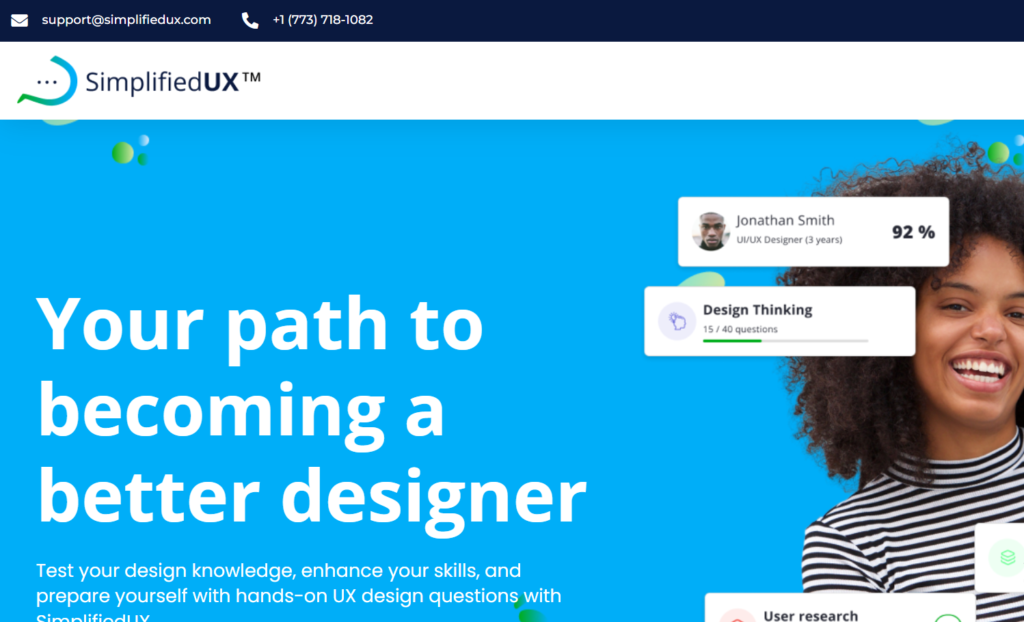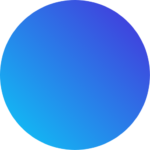By now, you already know the important skills needed to excel in your UX design career and how they can help you relate your website, app, or product to your users. Let’s talk about some important UX design tools.
There are different tools out there which are sure to get the job done but the trick is in finding the important UX design tools and learning how to use them in the context of a user-centric UX design strategy to achieve the desired results and meet user expectations.
Using the Important UX design tools will help to reconcile your vision of your product’s user experience with how your users actually use it. There are varieties of tools but finding the right tools can help support product-oriented teams across the entire product design process, from the ideation phase to prototyping and design, through the testing and up to the iterating stage.
Lets go ahead and take a look at some of these important UX design tools out there:
1. Figma
Figma is one of the hottest and important UX design tools out there. It is a collaborative design and prototyping tool that features a clean interface that allows for the insertion of animations, elements, and code, to create high-fidelity prototypes.
You can use Figma for several kinds of design work from wireframing, designing mobile app interfaces, prototyping designs, crafting social media posts, and everything in between.
Figma is taking over many tools recently, as it has most but not all of the features combined in other tools and What makes it even more attractive is that it’s free.
If you’re completely new to using web-based tools, Figma is where to start.

2. SimplifiedUX
SimplifiedUX is a UX skill testing tool that creates opportunities for user experience designers to test their knowledge and enhance their skills.
The platform let’s all levels of UX designers, from experts to beginners, test their knowledge of UX, set skill goals and work on improving their skill.
SimplifiedUX is created to help designers run through several tests of UX skills creating a chance for them to determine whether or not they are ready to take up different projects at certain skill levels.
3. Axure
Axure is a rapid prototyping tool that allows anyone with basic knowledge of the tool to create simple wireframes. It uses a simple interface that allows you to drag shapes onto a canvas and build up your design.
Axure is significantly well-suited to low-fidelity prototyping as it has a short learning curve. Anyone can be creating designs that are quick and cheap to change within a few hours of getting on the tool.
Axure professes that it’s the most powerful UX tool as It has built-in widgets for wireframing, form fields enabling user input, browser-based prototypes without coding, a simple drag-and-drop environment, animated transitions, and lots more.

4. Marvel
Marvel makes it easy to design your very own app. With the Marvel design tool, you can import images from other tools, or even images that you’ve drawn on paper. It’s intuitive what you see is what you get (WYSIWYG) approach is a codeless process and requires no specialist development knowledge.
Marvel also enables single or multiple users and teams of different sizes to create prototypes within a centralized workspace.

The Marvel app is one of the important UX design tools and a great way to use your own creative imaginations. Best of all, you can start using it for free.
5. Adobe XD
Adobe XD is vector-based and among the several important UX design tools that can be used to design just about anything from smartwatch apps on small screens to fully fledged healthy websites.
Adobe XD addresses the two major problems of Photoshop and other graphics applications – Interaction design isn’t static and A modern design process involves more than a polished finished article.
Adobe XD is great for vector-based UX design for solo designers and also for teams.
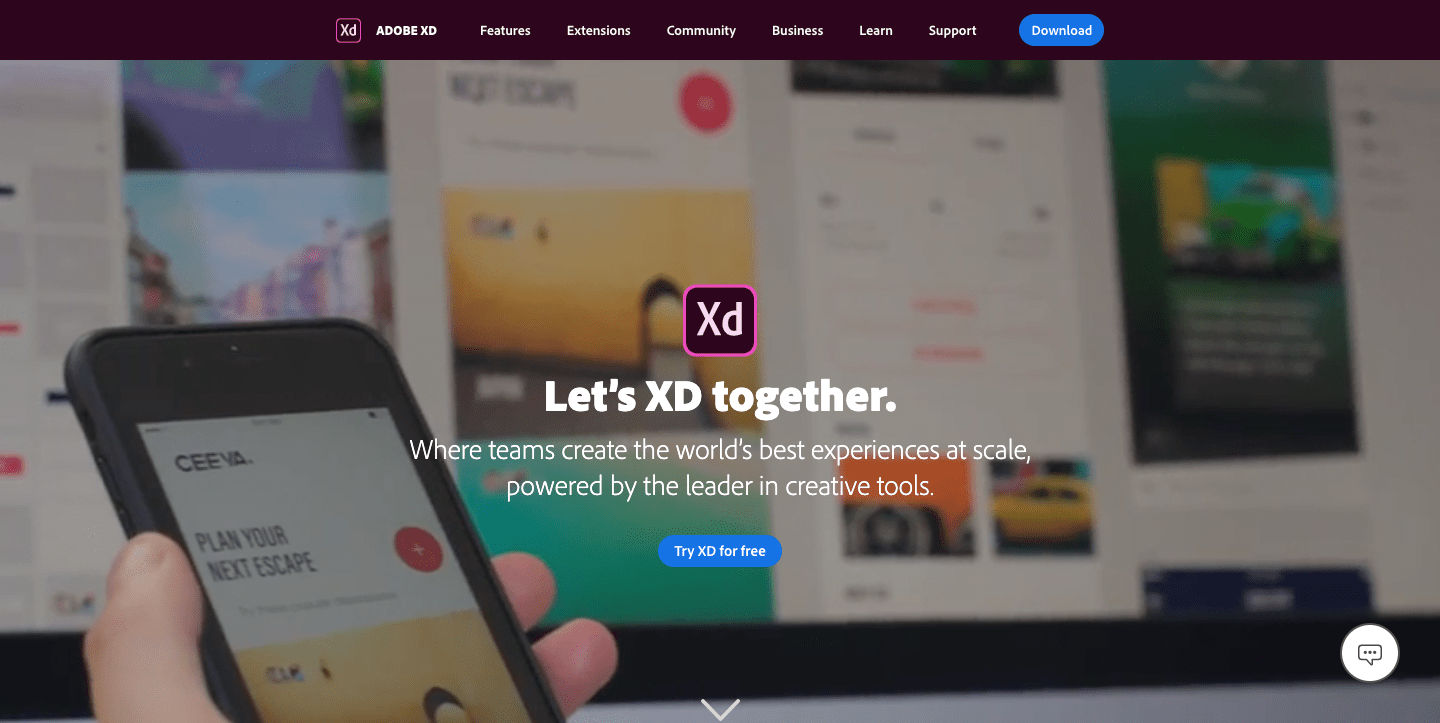
6. UXPressia
UXpressia allows you to create your User Personas, user experience and impact maps The platform gives you access to a large number of templates with explanations and case studies that makes it easy to build your maps.
UXPressia allows you to capture your user’s journey in the most detailed way possible with features for goals, expectations, processes, emotional graphs, quotes, problems, ideas, images, documents and videos.
Organizations can capture the exact way customers interact with their service.
Even businesses can plan products and store ideas with UXPressia’s impact map online tool, and map out clear ways toward business goals.
7. InVision
InVision is a prototyping tool and one of the important UX design tools created by designers, for designers. InVision allows you to create interactive mockups for your designs, and when you’re ready, you can share these mockups with your team or clients.
It makes presenting your designs fast and easy, and is more effective than sending out PDF documents or screenshots. You can present and discuss the mockups right from inside the app and you can even leave comments that are connected to a point on the screen that you are discussing.
With InVision, you have total control over your designs.
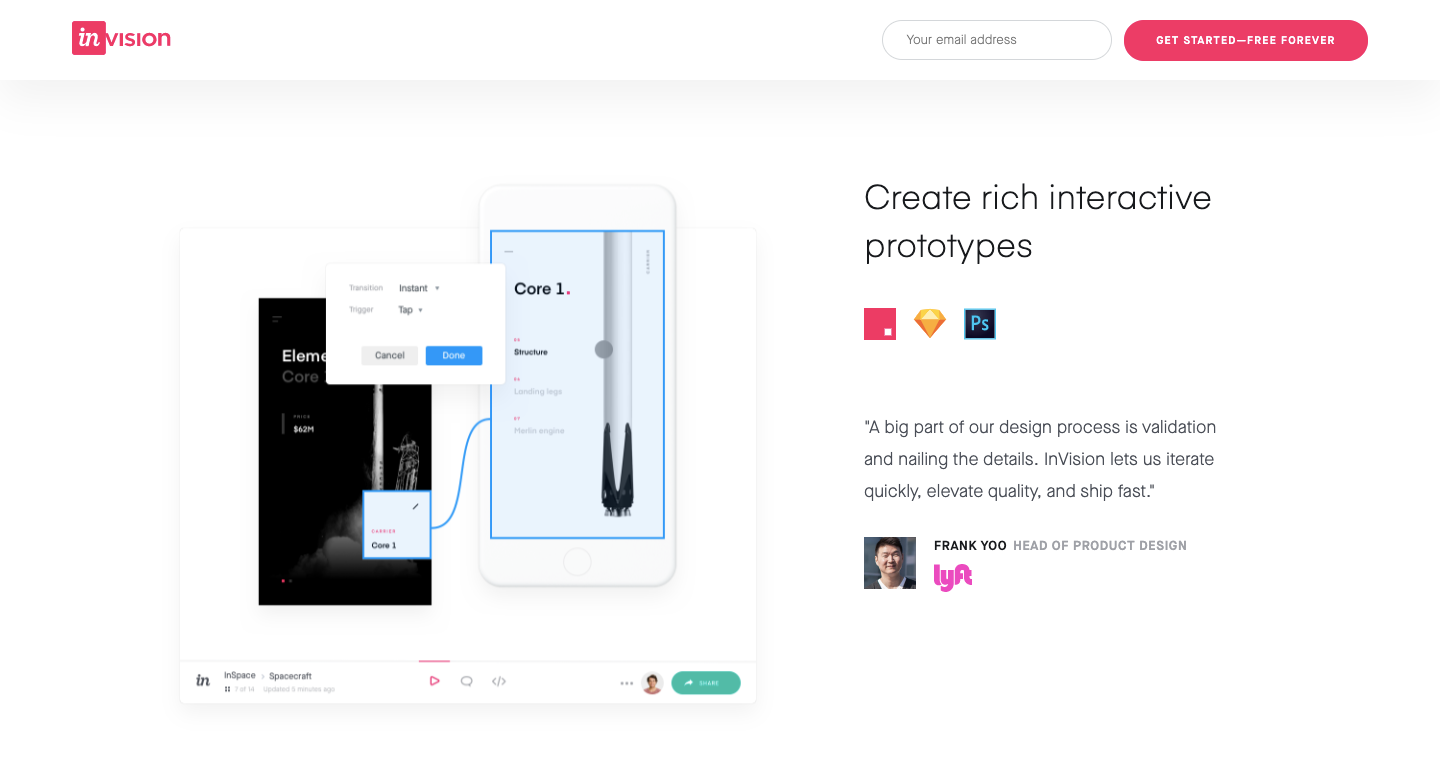
8. Google Analytics
Google Analytics is one of the best, free and important UX design tools you can have for research purposes.
It is a tool that primarily works for marketing research. Google analytics has several different paid suites, but a free account is more than enough for UX research.
9. Abstract
Abstract is amongst the really important UX design tools that several designers use. It enables designers to reliably version and manage their Sketch files by leveraging and extending the technology of git.
Abstract provides design teams with a lightweight workflow and stable tools that allows designers to work together and with confidence.
Abstract pays attention to helping designers with the design process. It is designed to be a version control system for Sketch and it is easy to use as it takes away the command line.
10. Sketch
Sketch is used primarily for designing the UX of mobile apps and websites. The files designed in Sketch are saved in their own sketch file format and these files can be opened in Adobe Illustrator, Adobe Photoshop, and some other programs.
For a while, Sketch has been the application of choice for many UX and UI designers. However, we have recently seen other new contenders for Sketch’s position as top important UX design tools.

In conclusion,
There you have it – the most important UX design tools to see you through your design process. The next step is to hop on some of their free versions and trials to see what works best for you!
But don’t forget that UX design isn’t all about the tools you use. its more about your skills and how best you enhance them. Along with the changes and trends. Web design and UX must also accommodate new practices and approaches required to stay trendy. Designers must do thorough researches to find out which tools is most needed in their project.
You can go ahead now and check out SimplifiedUX – A UX skill testing tool that will help you enhance your skill and grow in your career.