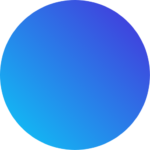To get something done, you need a plan. To become a better UX designer, you need a skill improvement plan. A well-structured skill improvement plan serves as a roadmap to guide your skill improvement journey so you can be on your way to becoming a top talent in the UX design industry in no time. With a skill improvement plan, you will identify your strengths and weaknesses, set goals and track your progress.
In this guide, you will learn how to create a personalized skill improvement plan that will help you stay ahead in your UX design career and set you up for success. We will cover everything from self-assessment to goal setting, and everything in between.
By the end of this guide, you will have a clear plan for improving your skills and taking your career to the next level.
Importance of a skill improvement plan for UX designers
The truth is, being a UX designer does not end in just knowing how to create user-centered beautiful interfaces and user flows. You must constantly seek to improve your skills, so you can provide the best possible user experience for your product’s users and stay relevant in your company and industry as well.
With a skill improvement plan, you will be proactive in identifying areas for improvement, set goals, and track your progress. This will not only make you a better designer, but it will also help you stay competitive in our ever-changing industry.
How to Create a Skill Improvement Plan
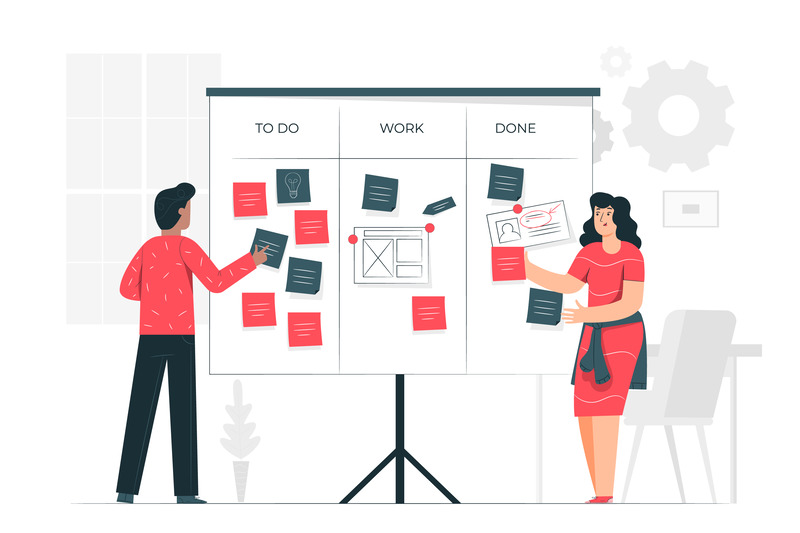
- Assess your current design skill set
The first thing you want to do before coming up with a skill improvement plan is to do some self-assessment. You should first identify your strengths, these are areas in UX design you excel or have received compliments in the past. Afterward, assess your weaknesses as well, these are areas in UX design that you find challenging.
To do this, you can start by asking for feedback from your colleagues or clients, reflecting on your past projects and experiences. Consider what went well and what could have been done better. Ask yourself questions like: What skills did I use? What challenges did I face? How did I handle those challenges? What did I learn? This will help you identify your strengths and weaknesses, and give you a starting point for setting goals.
- Turn on notifications for industry updates

UX design is an ever-evolving field, design tools are constantly evolving, and staying updated with the latest technology is essential for upskilling and maintaining a competitive edge. One way to stay updated is by joining UX design communities online or in your locale, by attending conferences, workshops, and webinars. Engage with fellow UX designers through online forums like Reddit, Quora, and social media groups (Facebook groups) and turn on notifications to be in the know.
Actively seek out industry reports (turn on Google Alert), articles, and blog posts from industry leaders like UX Collective, Interaction Design Foundation, Facebook Design, and UX Design Institute that discuss emerging trends and best practices. By keeping your finger on the pulse of the industry, you’ll be able to identify skill gaps and know what skill you will be adding to your skill improvement plan.
- Identify your area of specialization
As a UX designer, it is important to consider how your skills and knowledge can best serve your career goals. It is normal to start out as a generalist with a wide range of skills and knowledge and choose to remain that way. Some designers choose to become specialists in a particular area, such as user research or visual design. Others choose to become T-shaped designers with a broad understanding of UX design but a deep understanding of a particular area.
Whatever path you choose, it is important to set specific goals for your skill improvement plan. This will help you stay motivated and focused as you work to develop your skills.
- Identify the needed skills
After deciding on the area you want to specialize in, what you should do next is identify the core skills needed for your area of specialization. Again, you will need to assess yourself to identify where you excel and where you have challenges or weaknesses.
One skill that is essential for UX designers is user research. Expertise is in conducting user interviews and surveys is required. Should you decide that you want to remain a generalist, user research is a skill you would want to keep improving on alongside your usability testing skills. This involves testing your designs with real users and getting feedback on the user experience. You can improve your usability testing skills by practicing user flows with mockups, wireframes, and prototypes.
- Soft skills
Soft skills are just as important as technical skills for UX designers. Soft skills you need as a UX designer include communication, collaboration, empathy, and problem-solving. You can improve your soft skills by practicing active listening, building relationships, and collaborating with other designers. In addition, developing emotional intelligence can help you build strong relationships with your clients and team members.
Identify soft skills that need improving to know what skills you will be adding to your skill improvement plan. As you improve your soft skills, you’ll be able to build trust, communicate effectively, and solve problems more efficiently.
To stay relevant in your industry, excelling in your soft skills is as important of the technical skills needed
- Define Your Career Goals

Now that we have covered self-assessment, let’s move on to goal setting. This is where you’ll identify specific goals that you want to achieve through your skill improvement plan. First, you need to establish what your short-term and long-term objectives are. Short-term goals should be specific, achievable, and measurable within a defined timeframe. For instance, you might aim to master a particular design tool or complete an online course in a specific area of UX design in 2 – 3 months. Long-term goals should align with your broader career aspirations, such as specializing in a particular area or attaining a leadership position within the UX field.
However, to ensure your skill improvement plan is effective, you should set SMART goals. Smart goals mean that they are specific, measurable, achievable, relevant, and time-bound. For example, a SMART goal could be “I will improve my user research skills by taking an online course and completing one practice project by the end of the month.”
- Achieving your skill improvement goals
Now let’s talk about how to achieve your goals. There are a few different approaches you can take. One is to break your goals down into smaller, more manageable tasks. This will help you make progress on your goals without feeling overwhelmed. Another approach is to set mini-goals, or smaller goals that you can achieve more frequently.
Breaking down your goals into smaller goals or tasks can be a very effective way to make progress on your skill improvement plan. This approach, also known as “chunking,” can help you stay focused and motivated by breaking a large goal into a series of smaller, more manageable tasks. For example, let’s say your goal is to learn a new user research method. You could break this down into a series of smaller tasks, such as reading about the method, practicing it on a small project, and then applying it to a larger project.
Mini-goals, on the other hand, are smaller goals that you can achieve more frequently. These can be a good way to track your progress and stay motivated. Mini-goals could include things like reading one article about user research each week, if your big goal is to finish 52 articles in a year, practicing a new technique for an hour each day, or setting aside time each week to reflect on your progress. By adding smaller and mini goals to your skill improvement plan, you can build momentum and confidence as you work towards your larger goals.
- Create a Timeline
To make sure your skill improvement plan is realistic, you have to set a timeline and schedule. This can be a weekly, monthly, or yearly timeline, depending on your goals and the resources you have available. For example, to learn a new design tool, you could set a goal to complete a relevant course within three months. Breaking down your goals into smaller manageable steps will help you stay on track and avoid feeling overwhelmed.
Furthermore, a schedule will help you stay on track and help you make progress on your goals. You can schedule pushing pixels on figma for 4 pm daily for 1 hour daily, practicing user interview questions by 1pm daily for 30 minutes to one hour etc. When creating your schedule, consider the following:
– How much time you can realistically commit to your goals each week?
– What days and times work best for you to work on your goals?
– Are there any other commitments or obligations that may affect your schedule?
- Tracking your progress
It’s important to track your progress so you can see how you are doing and make adjustments if needed. There are a few different ways to track your progress, including creating a spreadsheet, using a project management tool, or simply journaling your progress.
Let’s start with spreadsheets. This is a simple and effective way to track your progress. You can create a spreadsheet on Microsoft Excel or Google spreadsheets with columns for each goal and rows for each task. This will allow you to see at a glance how you are doing on each goal. Another option is to use a project management tool like Trello, Notion, or Asana. These tools allow you to create a board with columns for each goal, and cards for each task. You can then move the cards from left to right as you complete the tasks.
- Evaluate your progress

This step is important because it allows you to assess how well your plan is working and make any necessary changes. When reviewing your progress, consider the following:
– What progress have you made on your goals?
– What challenges have you faced in the course of your skill improvement?
– What can you do to improve your progress?
– Gather feedback from others: Seek feedback from mentors, colleagues, and peers to gain a more objective perspective on your progress and identify areas for further development.
– Adjust your plan accordingly: Based on your self-assessment and feedback, make adjustments to your skill improvement plan as needed. Revisit your goals, prioritize tasks, and allocate time accordingly.
Asking yourself about these and coming up with practical steps to work it out will help a great deal in improving your skills and fast-tracking your journey to becoming a well-rounded UX designer.
- Celebrate your successes
Celebrating your successes boosts your confidence hormone, endorphin. And when you feel confident, you want to do more. It is important to take time to celebrate your achievements, no matter how small they may seem. This will help you stay motivated because you feel good about the progress you’re making and are more confident in your capabilities. You can celebrate your successes in a variety of ways, like treating yourself to your favorite food, buying yourself a small gift, like a new notebook or pen taking a break from work, sharing your accomplishments with friends or family members, or even celebrating with a coworker or fellow designer who can understand your success.
Choosing the Right Learning Resources
- Online Courses and Certifications
Numerous online platforms offer comprehensive UX design courses and certifications. Research reputable platforms like UXRS, CareerFoundry, Uxcel, and Udemy to identify courses that align with your specific skill improvement goals.
Consider both free and paid resources, and evaluate the quality of instruction, course structure, and instructor credentials. Before you go on to enroll in courses, endeavor to assess your UX design skills on SimplifiedUX to determine what your weaknesses are so you can focus on becoming better in those areas.
- Mentorship and Networking
Seek mentorship from experienced UX professionals to gain valuable insights and guidance. Attend industry events and conferences to expand your professional network and connect with fellow UX designers. Engage in online forums and social media groups to share knowledge, exchange ideas, and build meaningful connections within the UX community.
FAQ

- What if I get stuck at some point?
Sometimes, despite our best efforts, we hit a roadblock or get stuck on a particular task. This can be frustrating, but it’s important to stay positive and try to troubleshoot the issue. If you get stuck, try these tips:
– Take a break from the task and come back to it later.
– Talk to a coworker or fellow designer for advice.
– Brainstorm different solutions or approaches if you have the bandwidth for it.
- How do I balance my skill improvement plan with work?
Time is a precious commodity, and balancing work responsibilities with skill development can be challenging. However, there are strategies to overcome time constraints and make steady progress towards your learning goals.
– Schedule dedicated learning time: Block out specific times in your weekly schedule solely for skill development. Treat these dedicated slots as unbreakable appointments with yourself.
– Incorporate your skill improvement plan into daily tasks: Look for opportunities to incorporate skill improvement plan into your daily routine. For instance, practice sketching design ideas during your commute or read UX-related articles during breaks.
– Utilize microlearning opportunities: Microlearning involves breaking down complex topics into bite-sized chunks that can be consumed in short bursts. Take advantage of UX design podcasts to learn on the go.
- What if I do not have the finances to see through my skill improvement plan?
Financial constraints can pose a barrier to pursuing professional development opportunities. However, there are numerous affordable or even free resources available to UX designers seeking to enhance their skills.
– Explore open-source resources: Utilize open-source design tools, libraries, and frameworks to gain hands-on experience without incurring financial costs. Eg The UX cookbook.
– Seek out scholarships and grants: Research and apply for scholarships and grants specifically designed to support UX design education and professional development.
– Participate in online communities and forums: Engage in online UX design communities and forums like Reddit and UXRS to exchange knowledge, share resources, and learn from experienced professionals.
What if I fail to go through with the skill improvement plan?
The fear of failure can hold us back from pushing our boundaries and improving our skills. However, embracing failure as an integral part of the learning process is essential for growth and development. Here’s what you can do to ensure you do not fail.
– Adopt a growth mindset: View challenges and setbacks as opportunities for learning and improvement. Embrace the mantra, “I don’t fail, I learn.”
– Celebrate small wins: Recognize and celebrate your achievements, no matter how small they may seem. Acknowledge your progress and build confidence in your abilities.
– Seek feedback and support: Don’t hesitate to seek feedback from mentors, colleagues, and experienced professionals. Their guidance can help you identify areas for improvement and navigate challenges more effectively.
Let’s Wrap it Up
Creating a skill improvement plan is an essential part to seeing to it that you follow through on improving your UX design skills and become a successful designer. It can help you set realistic goals, track your progress, and continually improve your skills. Keep in mind that your plan should be flexible and adaptable to your changing needs.
Ready to put your plan in action? We’re excited to see what you will achieve.
Other Helpful Resources
Everything you need to know about skill assessment tests for UX designers.
What is expected of a UX designer at different job levels.
4 proven ways to level up your UX design career in the same company.