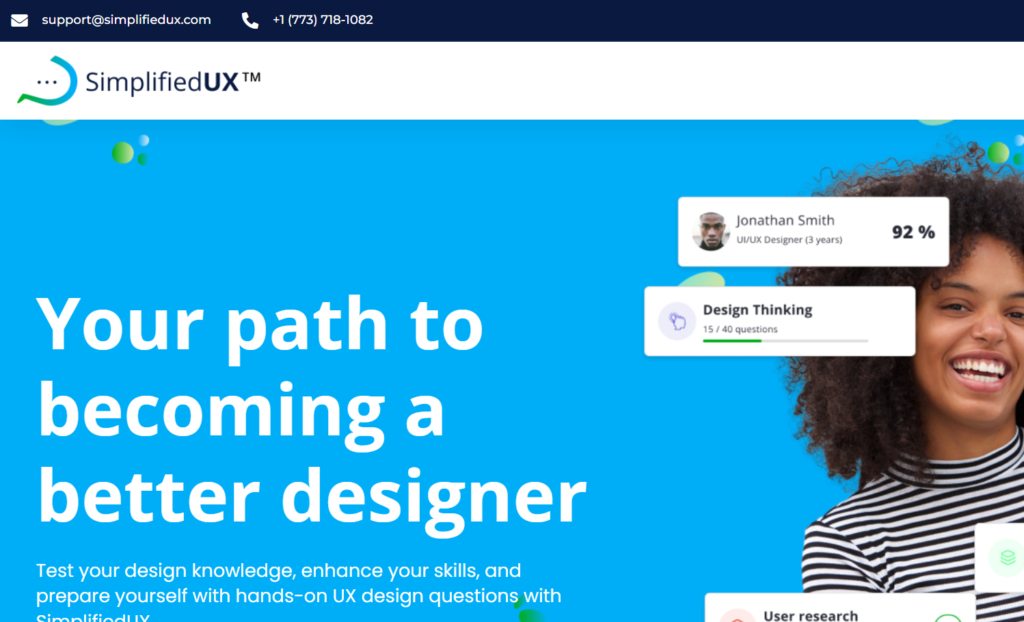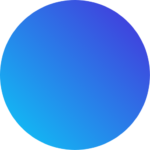Prototyping is one process that skilled UX designers find important and useful. With prototypes, they have a clearer picture of what their final product should look like, they spot errors, and they effect the proper changes where necessary. However, the lack of proper prototyping tools can make it difficult for these designers to easily create prototypes. This is why prototyping tools have been created to make the process more seamless.
//

//
Prototyping tools help designers to blend visual, navigation elements, and other needed features to give a clear depiction of what a design should and would be like. In the process of prototyping, the UX designer gets the opportunity to finetune the details of his/her design even before the actual work starts. For all of this, good prototyping tools are needed and will make the designer have a clear-cut map of how to go about prototyping. Below are examples of prototyping tools that UX designers can make use of, to create prototypes of good quality. This article will be of help to you if you are a UX designer, an aspiring one, or know someone who is any of both.
//

//
10 Prototyping Tools for UX Design
1. Sketch: This is amongst the few prototyping tools that has nested symbols as one of its beautiful features. With this feature, one can pre-design elements such as widgets, buttons, and even technical navigation mechanisms. You can also copy your design on other artboards. Sketch also gives you everything you need to have a collaborative design process. It has an infinite Canvas that you can explore and have a seamless design experience with.
2. Figma: This is one of the prototyping tools that has almost the same interface as Sketch. Although new, it is innovative and allows collaboration. This means that multiple designers can work on a project at the same time from wherever they are. It is easy to use, and free, too. With Figma, you can also create clickable designs and prototypes that give a real experience feel. In addition, it has a mobile app with which you can view your designs on iOS and Android.
3. MockFlow: This one comes in very handy not just for UX designers but also for usability engineers. If you want to create paper prototypes, this tool is highly recommended. It really is a UX suite. UX professionals and marketers can make use of this cloud-based tool to have a smooth collaborative prototyping experience.
4. Flinto: With Flinto, you can create interactive prototypes that are compatible with mobile, desktop, and web. It has a very good integration feature with Sketch. It also allows you to create micro-interactions that are complex, on top of the layers you export from Sketch.
5. Adobe XD: This is another powerful tool for prototyping . It launched its UX prototyping tools in 2016 called Adobe Experience Design CC which was formerly known as Project Comer. The design tab helps you create the prototype, while the prototype tab lets you preview and share your design. You are allowed to build high-fidelity prototypes with this tool.
6. UXPin: Looking for prototyping tools that give you a seamless transition between each stage of your prototyping process? UXPin is that tool. It is a quick and easy tool to use for your prototyping activities, and it lets you start testing your ideas as soon as you want. With it, you can create high-fidelity prototypes with UI code components. It doesn’t just stop there: with this tool, you vividly get to see what the final product would look like.
7. ProtoPie: With such an interesting name, it is already tempting to want to try out this prototyping tool. You can create sophisticated micro-interactions as you create prototypes. It has a Scan Barcode feature that helps you test the functionality of the prototype you just created. And what’s more? It easily syncs with Sketch and Photoshop. Using ProtoPie allows you to create, test, and share prototypes even with your smartphone or tablet.
8. Axure RP: Being one of the most comprehensive prototyping tools available, Axure RP is well known in the UX ecosystem. With it, you can add interactions and create master pages; and as a professional designer, you can create even more sophisticated and interactive prototypes.
9. Framer X: It has a wide range of functionalities that help you perform a wide range of activities as far as designing and prototyping are concerned. It has an advanced path editor and an advanced vector editor. You can always finetune your designs with this tool. It has adaptive layout features that let you easily do what you want to do, with strong foundations.
10. Mockplus iDoc: This tool also allows for collaboration among designers and engineers. In it, designers can export designs from Sketch, Adobe XD, and Photoshop. It is easy to use and helps you create animated and interactive prototypes.
Conclusion
All the above-listed prototyping tools are great for UX design prototyping. Many of them are free to use, and also make collaboration easy for designers. They are easy to use and have a great User Experience. With a whole lot of options to choose from, UX designers sure have things made easier for them as far as prototyping is concerned. So, go ahead and read the details of each of these tools to know which one(s) will work best for you and your prototyping objectives.
//