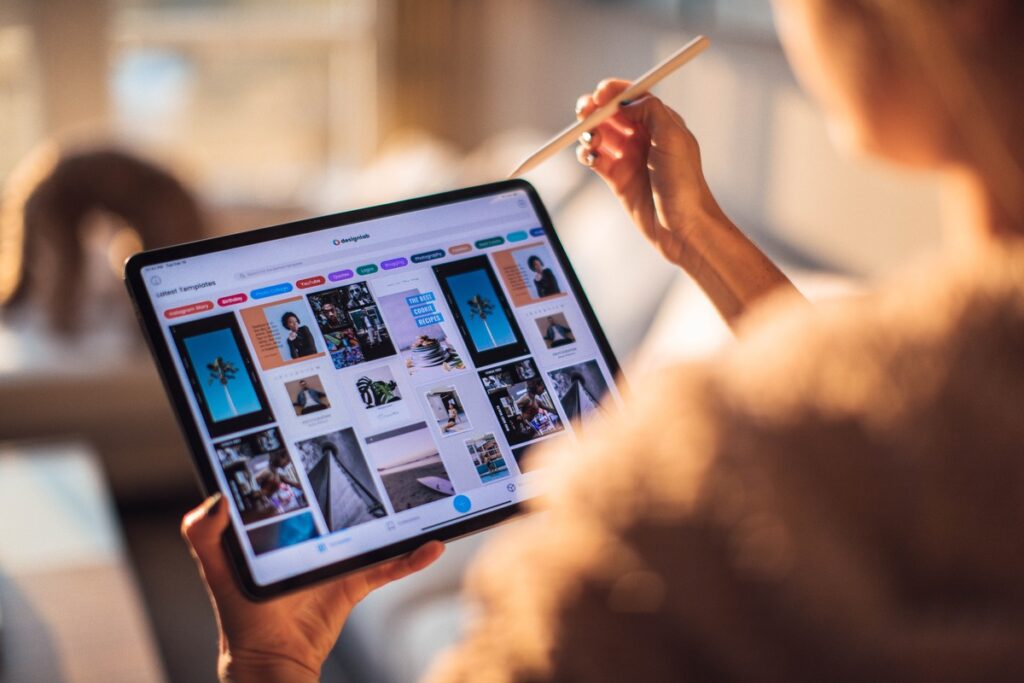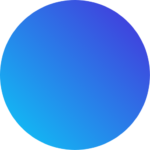Aside laws, accessibility has become a priority in the design industry. This measure ensures that products cater to every person who will have a need for the product, which includes physical and digital products.
In this blog post, we will discuss how recruiters can play a role in promoting accessibility and inclusion for design and the best ways to assess a candidate’s commitment to accessibility.
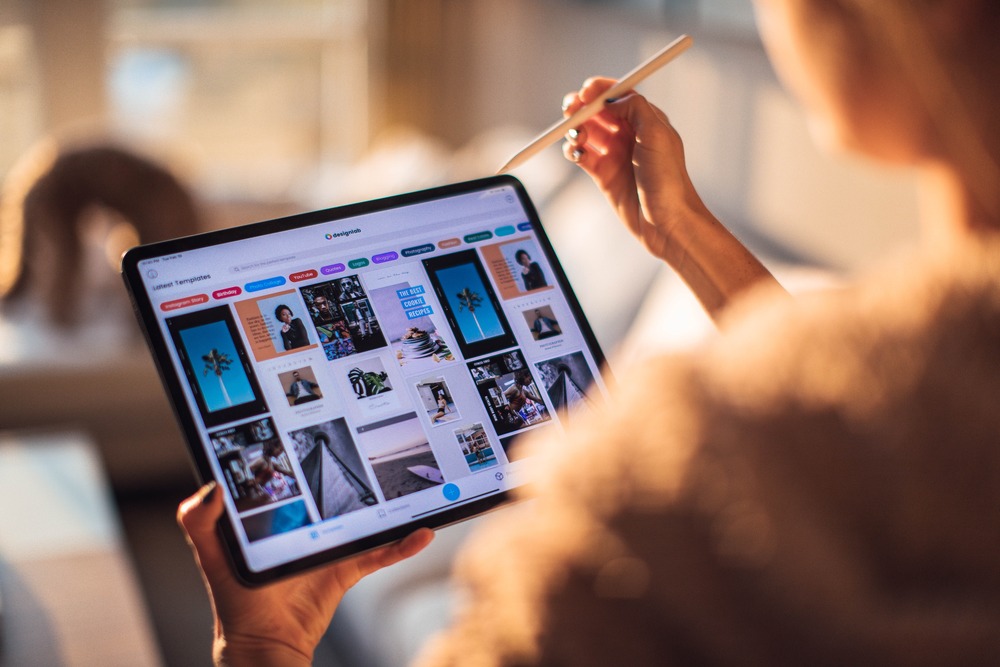
What Is Accessibility In UX Design?
Accessibility is the practice of designing products and services that can be used by everyone, regardless of their abilities. This is an important practice for UX designers, as it ensures that everyone has a seamless experience using their products.
How can recruiters play a role in promoting accessibility for designs?
As not every recruiter will have knowledge on UX design and its processes to ensure that candidates are well acquainted with accessibility best practices, one way you can ensure that you play your role effectively in recruiting candidates that priortize accessible designs is to educate yourself on the benefits, requirements and laws/guidelines surrounding accessibility for UX designs.
Having an understanding of these will guide you in ensuring that selected candidates not only have an idea of the role of accessibility in design but also practice it.
How To Tell If A Candidate Prioritizes Accessibility In their Design Process
One of the best ways you can assess a candidate’s commitment to accessibility as a recruiter is to ask them about it directly. The questions below are a few examples of what you can ask. Make sure to pay attention to how they respond, make the questions open-ended and ask follow up questions based on their response.
- How do you define accessibility in UX design?
This foundational question will set the stage for a deeper conversation on the candidate’s understanding of and approach to accessibility in UX design. Remember to pay attention to how they respond and ask follow up questions.
- What are the most important accessibility considerations for you?
This question helps you discover the candidate’s priorities, values and considerations when designing for accessibility. It will provide valuable insights into your candidate’s design philosophy.
- Can you tell me about a time when you designed an accessible experience?
When a candidate answers this question, you will get a glimpse into the candidate’s practical experience in implementing accessibility features in their design process.
- What are your thoughts on the WCAG 2.1 guidelines?
How a candidate answers this question will tell you if they are familiar with the Web Content Accessibility Guidelines (WCAG) and how they adhere to industry-standard practices for accessibility.
- How do you stay up-to-date on the latest accessibility trends?
Through this question, you will discover how your candidate ensures that they are up-to-date on accessibility trends and best practices. You will also learn the candidate’s commitment to continuous learning and improvement.
Another way recruiters can assess a candidate’s commitment to accessibility is to evaluate the candidate’s portfolio for accessibility practices. Read on to find out how.
Evaluate The Candidate’s Portfolio For Accessibility Practices
The candidate’s portfolio will give you a glimpse of how they practice accessibility, if they do at all or not. These are a few things that will indicate if a candidate prioritizes accessibility.
- Do the designs use clear and concise language?
When assessing the candidate’s portfolio, observe if the designs use language that is straightforward and easy to understand as this will ensure a wide audience can read and understand.
- Are the colors used in high contrast?
Also check if the color choices exhibit strong contrast, because this takes users with visual impairment into consideration and ensures readability for them.
- Are the fonts large enough to be easily read?
Something else a recruiter should look out for in a candidate’s portfolio is if the appropriate font sizes are used, if fonts are large enough to be comfortably read, particularly by individuals with sight challenges.
- Is alternative text provided for images and videos?
Recruiters should also confirm that images and videos on the portfolio include descriptive alternative text as this will enable screen readers to convey the content to visually impaired users.
- Can the designs be operated with a keyboard?
Something elso you should look out for as a recruiter is to ensure that the designs are navigable and operable using a keyboard as well. This will provide accessibility for users who rely on this input method.

While these are easy ways for a recruiter to evaluate a candidate’s portfolio for accessibility, if you are not sure how to look out for these features you could ask UX designers in your team or company to help take a look and review the candidate’s portfolio for you. An expert or person familiar with UX design processes will provide invaluable insights into the accessibility of the candidate’s work.
FInding evidence of accessibility practices shows recruiters that the candidate is committed to inclusive designs which will be great for business (the company) and users alike as accessible designs ensures a product can be used by a wide range of users.
Let’s Wrap It Up
Hiring UX designers who are committed to accessibility is important for a number of reasons. First, it ensures that everyone has a positive experience while using a product, which means more profit for the company. Second, it shows that your company values diversity and inclusion. And third, it can help your company save money by avoiding costly legal problems down the road.
By integrating questions about accessibility into the hiring process, recruiters can help to ensure that they are hiring UX designers who are committed to creating accessible experiences for all users.
You can ask candidates to take accessibility skill test
Other Helpful Resources
– Accessibility in UX design: 6 unrealistic misconceptions