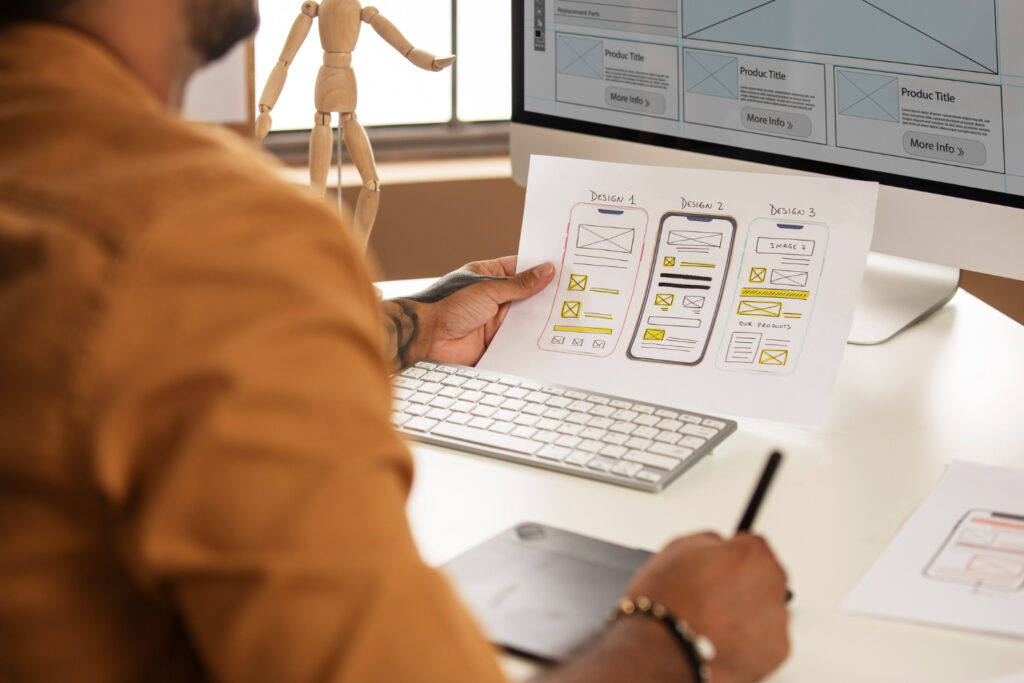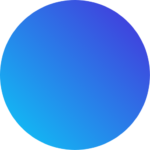When venturing into a new skill, it is common to feel disoriented or uncertain about where to begin and how to progress effectively. This holds true for UX design as well.
A roadmap is essential to your UX design journey to help you navigate your learning journey and maintain a clear direction.
While there is no fixed path to becoming a UX designer, the following steps will serve as a guide to keep you in the right track.
What we will be discussing
Learn what UX Designers do
To get started you have to first understand what the profession is about, what UX designers actually do.
A UX designer’s role is to create a product that is accessible, desirable, and enjoyable for users. They tackle challenges in apps or websites and devise innovative solutions for them.
Think back to your own experiences when booking an Airbnb or shopping on websites like Shein or BestBuy.com. The seamless navigation and impressive features on these sites can be attributed to the expertise of UX designers, or the absence of such qualities when they’re lacking.
Acquire the skills needed for the role
Up next on your UX design journey will be to equip yourself with the essential skills required to excel as a UX designer. Some fundamental skills every aspiring UX designer should possess include:
UX Research Skills
To excel in your role as a UX designer, analytical and creative skills is imperative. Getting familiar with UX research tools is as important as understanding what your audience desires and how they view the world (people skills), knowing how to create insights from data and interpret collected data (analytical skills), being adept at creating user personas, understanding the principles of good design and conducting usability testing.
Mastering these skills will pave the way for you to become a professional designer.

Ability to Wireframe and Prototype
The ability to create wireframes and prototypes is an essential step in your UX design journey as they are the foundation for designing any app or website.
Wireframes are like special drawings that show how something works, just like a blueprint. It’s like having a map that helps you understand the basic structure of a design and how it all fits together.
Prototypes let designers try out how each page works and how features can easily be moved around.
It is awesome that you get to choose from various wireframing and prototyping tools and pick the one(s) you want for your wireframes and prototypes.
UX Writing Skills
The next step in your UX design journey is to acquire UX writing skills. You should be able to write copy that is clear, concise, and engaging, so the intended message can be conveyed to the user.
This doesn’t require you to become a professional writer overnight. It is simply learning the basics of how words influence the user journey.
Having knowledge of how to write microcopy will be an added advantage as some startups may not have the resources to hire a dedicated UX writer. Startups are often where newbie UX designers begin their career as a UX designer.
Interaction Design Skills
Interaction design centers around the user’s experience when interacting with a product. To put it simply, it is the dialogue between a user and a product. This dialogue typically encompasses all the functional and interactive components of the product, incorporating specific design elements such as buttons, links, and icons.
There are 5 dimensions in interactive design and they include; words, visual representation, physical objects or space, time and behavior. These elements help you understand what design interaction involves.
Visual Communication Skills
Gaining visual communication or visual design skills is another step in your UX design journey. To become a great UX designer, it’s important to learn about making things look nice because this is the heart of UX. You should know how to choose good fonts, use colors well, create symbols, make things look consistent, and arrange things in a nice way.
In addition to using design tools like Figma, Adobe etc., it’s also important to learn about visual design principles for visual design elements like typography, color theory, icons, branding and layouts.
Information architecture
Part of being a UX designer is organizing information on apps and websites. This is called information architecture. It is important to learn how to arrange information in a way that makes sense. When content is organized well, it’s easier for people to find what they need.
To produce sitemaps and label systems for products and services you will need to be well versed in organizing information properly.
Steps to Follow in Your UX Design Journey
In becoming a UX designer you will need mapped out steps to make your journey easier. Something like a UX design roadmap. Your first step should be to;

Find Out If This Is The Career Path For You
Some get into UX design for passion while some as a means to increase earnings. Acquiring the skill may not be so difficult but is this really the career path for you? Before signing up to the learning process and probably paying for a course, it is best to first self evaluate to determine if this is truly the career you want. One way to decide if UX design is for you is to take the UX design short course by Career Foundary.
Learn the Basic Concepts of UX Design
The basic concept of design is not limited to design fundamentals and principles. You should also learn what design thinking and human-centered design is about. Understanding how users interact with a product is essential in your UX design journey because only then can you create meaningful and intuitive experiences that truly resonate with users.
Develop An Aesthetic Sense
Developing an aesthetic sense is also essential in your UX design Journey. Aesthetics play a significant role in creating visually appealing and engaging designs that align with user expectations. Understanding how different elements come together harmoniously will allow you to carefully select colors, fonts, and visual elements that harmonize and evoke the desired emotions in users.
Invest In The Appropriate Design Software And Tools
On your UX design journey, investing in the right design software and tools is crucial. These tools will be your trusted companions as you bring your amazing designs to life. There are various software options available, such as Sketch, Figma, Adobe XD, and more, each with its own unique features and capabilities. Research and experiment with different tools to find the ones that best suit your needs and workflow.
Design Case Studies
To enhance your design skills, there are two approaches you can take. First, you can choose three specific niches that interest you and create case studies focused on them. By diving deep into these niches, you’ll gain valuable experience and refine your design expertise. Alternatively, you can explore various niches and determine which ones resonate with you the most. Along the way, you can create case studies for these different niches, allowing you to broaden your skill set and find your design niche. Engaging in case study projects is an excellent way to improve your design abilities and showcase your talent. So, embrace the opportunity to work on case studies and watch your design skills flourish.
Create A Portfolio
Once you’ve completed up to three case studies in your chosen niche, it’s time to organize them in a portfolio. You can start by building a portfolio with notion for free. Dedicate ample time to showcase your skills effectively within your portfolio, as it will play a significant role in determining your chances of getting hired. A well-crafted portfolio allows potential employers to see the quality of your work and your ability to tackle design challenges.
Acquire Hands-on Work Experience
In addition to engaging in small personal projects and collaborating with fellow UX designers to gain hands-on experience, pursuing an internship role is a wonderful opportunity for growth in your UX journey. Internships provide valuable real-world experience and a chance to refine your skills under the guidance of professionals. As you gain more experience and enhance your design portfolio, you’ll become eligible to apply for senior positions in larger organizations.
Join a community to network with other UX designers

One advantage of joining a community is getting feedback on your designs which you will need in your UX design journey. To fully immerse yourself in the world of UX design, it’s important to actively connect with the UX design community. To actively connect with the UX design community and stay updated with the latest UX design trends and industry practices, you can join online forums, attend webinars, or take part in design challenges.
Here is a 30 day learning plan you can implement as a beginner and improve Your UX design skill
Day 1-5: Getting Started with UX Design
- Learn the basic principles and concepts of UX design.
- Read books or online resources that explain UX design methods and processes.
- Explore successful UX design projects to see how they impact user experience.
Day 6-10: User Research and Analysis (Understanding Users through Research)
- Study different ways to gather user insights like interviews, surveys, and usability testing.
- Create user personas and map out user journeys.
- Analyze research data to identify user needs and challenges.
Day 11-15: Information Architecture and Interaction Design. (Designing User-Friendly Interactions)
- Discover how information architecture organizes and structures content effectively.
- Learn about user flows and wireframing techniques for creating intuitive interactions.
- Use tools like Sketch, Figma, or Balsamiq to create simple wireframes.
Day 16-20: Visual Design Principles
- Study visual design principles such as typography, color theory, and layout.
- Understand how to guide users’ attention with visual elements.
- Design attractive and consistent interfaces using design tools.
Day 21-25: Prototyping and Testing
- Try out prototyping tools like InVision, Adobe XD, or Figma to create interactive prototypes.
- Learn the importance of usability testing and different feedback-gathering methods.
- Test your own designs and improve them based on user feedback.
Day 26-30: Collaborating and Iterating
- Explore Agile and Lean UX methodologies for real-world projects.
- Understand how to work with developers and stakeholders for smooth design implementation.
- Continuously improve your designs based on feedback and make the user experience better.
To get better on your UX design journey, always seek feedback from senior designers. This is the essence of joining a community. Stay updated with the latest UX design trends and industry practices.
Resources to help your UX Design Journey
Books
The Design of Everyday Things by Don Norman
Prioritizing Web Usability by Jakob Nielsen and Hoa Loranger
Hooked by Nir Eyal
About Face 3: The Essentials of Interaction Design by Alan Cooper
Don’t make me think by Steve Krug
Lean UX by Jeff Gothelf and Josh Seiden
Podcasts and Youtube Channels
UXplanet and UX collective, UX Design Institute
Follow Industry leaders on social media
Read threads on Stack Exchange, follow Jan Mraz and gain UX inspiration from UX Design collective.
Community
UX design communities on reddit and slack channels. You can also discover a UX community in your vicinity.
SimplifiedUX would be starting up its UX design community by next month, stay informed on our social pages.
And that concludes it
We have come to the end of the UX design journey. This should serve as a foundation for going into UX design.
Also, if you would like to learn more of the basic skills/knowledge mentioned above, these articles may interest you: